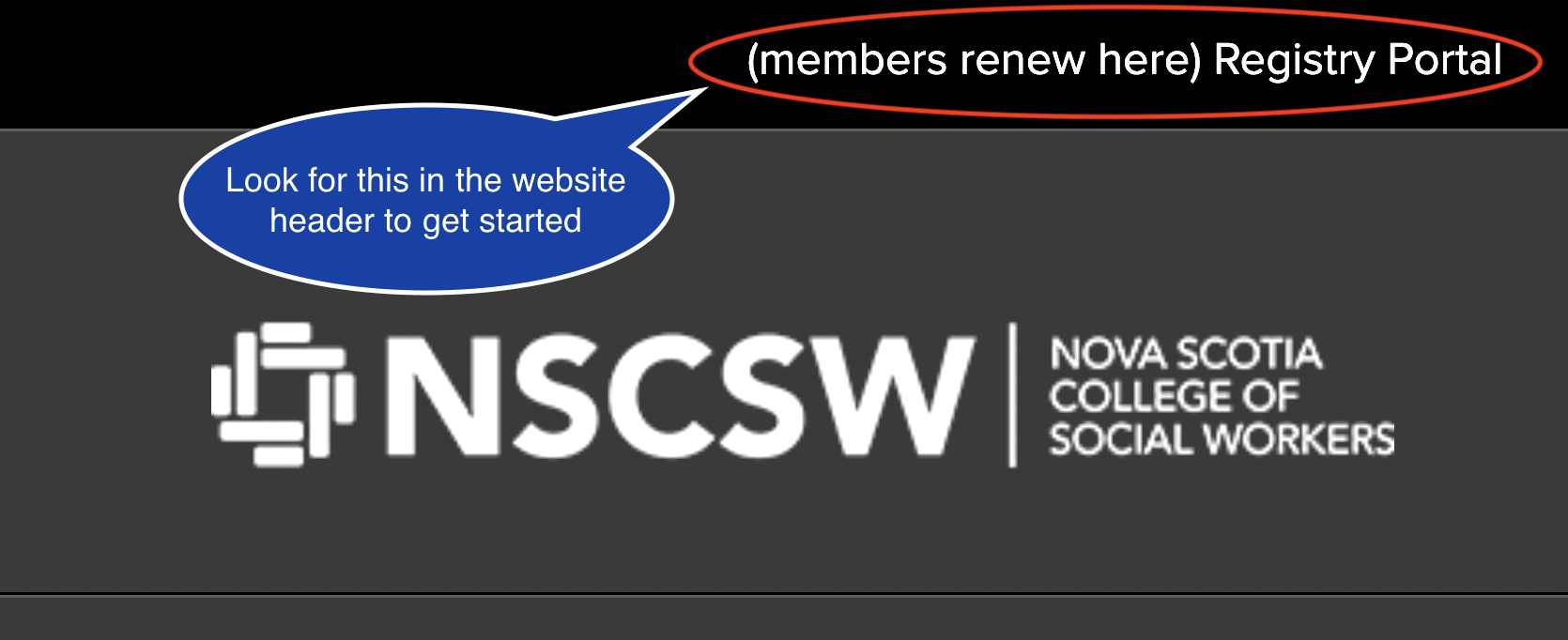
NOTICE: The deadline for annual registration renewal was January 31, 2025. Members who did not complete registration renewal before the deadline have been refused registration unless they proactively informed the College they would not practice social work in Nova Scotia at all this year (e.g. moved out of province, retired, etc.) and resigned.
To request reinstatement of registration, the process is the same as renewal with the addition of a late fee; this starts at $25 for members who are less than a week late, and increases by $25 each week to a maximum of $100. Follow the steps below, and contact staff ASAP if you need help.
If you receive an error message when entering professional development activities from more than 12 months ago, this is a known issue. Only activities entered more than 12 months after they were completed are affected; for now, please change the field to a date in February and put the correct date in the description notes. If you continue to receive error messages, please contact College staff for assistance.
If you accidentally bypassed the professional development step during registration renewal please contact College staff immediately; you will need our help to correct this.
If you are an employer or manager, you can search the public registry to verify the registration status of your social worker employees, and contact NSCSW staff if you have outstanding questions
Members of NSCSW can now complete your 2025 registration renewal online.
Please note that our registration year is changing this year. The new deadline for renewing registration is January 31, 2025; your 2024 registration will be extended this fall to end on that date.
Shortcuts:
- Member login
- Professional development
- Renewal form
- Payment
- Completing renewal
- Leaving the College
- Why we renew
- Late renewals
- Early bird draw
This post explains the steps to completing the renewal process. Each step is followed by a short list of troubleshooting tips, answers to questions frequently asked by our members, and links to helpful resources.
- If you encounter a problem that cannot be fixed with the troubleshooting tips on this page, please contact the College for assistance. Our staff can assist you by phone, email, or video chat.
- If you need to visit our office in person, please email us to make an appointment so we can confirm availability; some staff members are on telework rotation, and our office will be closed for several days at the end of December.
- We aim to respond within two business days to all renewal inquiries. Please avoid leaving messages for multiple team members as it can further slow down our response. If the person you contacted can’t help you themselves, they will forward your question to the correct person on your behalf.
- RSW (Telepractice) members are able to renew online this year; instead of providing a professional development inventory you will need to provide proof of continued registration in good standing within your home jurisdiction. Please contact Gen Coughlan at [email protected] if if you need staff support with a telepractice renewal.
As we do every year, we strongly encourage you to consider early renewal as a gift to your future self.
1. Member login
Access your member account online.
Use one of the link buttons in this post, or visit NSCSW.org and click the registry portal link in the menu at the very top of this page, then select the option for current NSCSW members.
Enter your member registration number and password to sign into your member account.
Login tips & troubleshooting
- Can’t remember your member registration number?
You can find it by looking up your name in the public registry, then type the number in with no spaces or symbols. Or you can sign in using your primary email address. - Can’t remember your password?
Click “Forgot your password?” and follow the directions, and you’ll receive an email with instructions to regain access. All fields are case-sensitive.- Use the password reset option early; your profile will be locked if you enter an incorrect password three times in a row. Locked profiles will need intervention from College staff to unlock them. You must type in your email address to request a password reset; entering your member registration number won’t work there.
- We’re not sure why, but Hotmail addresses sometimes block our password reset emails and renewal notifications. If this happens to you, please contact us for help resetting your password. And if you have another non-Hotmail address you check frequently, please consider adding that to your member account instead.
- Are you at work?
Digital security settings at your workplace might limit which websites you can visit, or affect your ability to stay signed in. Try using a personal device from home, or talk to your IT department. - Is your browser up to date?
Use a modern web browser like Safari, Google Chrome, Edge, or Mozilla Firefox, and make sure you are using the latest version. (Internet Explorer has been discontinued by Microsoft and is no longer reliable.) - Still can’t get in?
Please double check whether you’ve clicked on the member account section of the registry portal. (The applicant section of the registry portal is not for renewals; that section is only for people who are applying to join NSCSW for the first time and do not have a member number yet.)
2. Professional development inventory
Click on Professional Development in the menu, and select Activities.
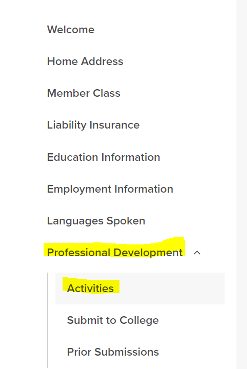
Scroll down and find Add Activity.
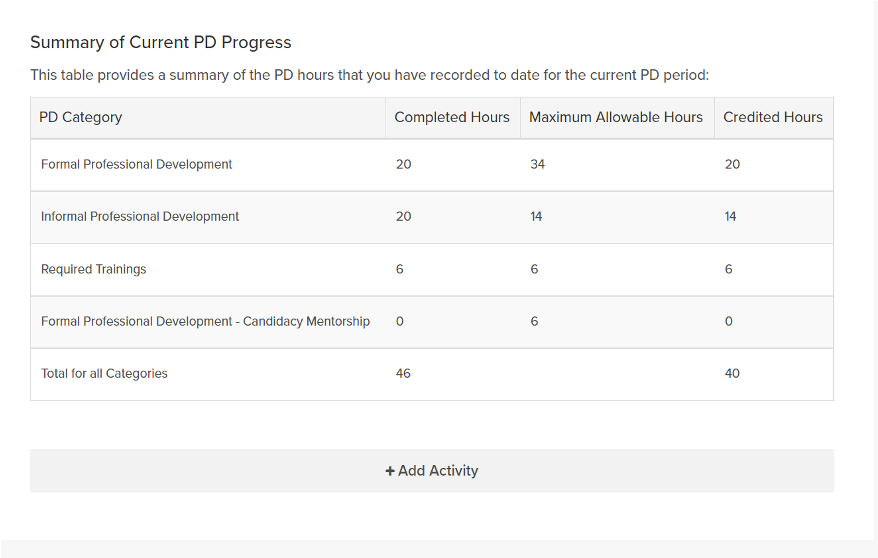
Use this option to enter each of your professional development activities from 2024.
Each activity should be entered separately, and should have both a category (e.g. Required Trainings) and selected subcategory/description (e.g. Ethics Training). If you attempt to combine multiple activities into a single entry, the database may not recognize that you have met your minimum requirements.
As you add each activity, please remember to write a brief reflection on how it will influence your future practice.
When you’re done, choose Submit to College from the menu.
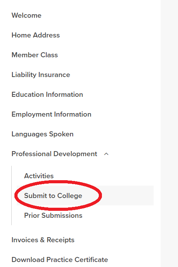
Once your minimum hours are met, the Submit button on this page should change its colour to blue – click this to continue. Click Finish when you are done. A renewal form link will then appear on the front page of your member profile.
Professional development tips & troubleshooting
- Do not submit the professional development inventory until you have finished tracking that your annual minimum PD requirements are met.
- If you think your hours are complete and correct, but are unable to submit your inventory and proceed to the next step, please contact College staff for assistance.
- You won’t be able to edit activities or add new ones after you submit the inventory. Please make sure all details are complete before you click the button. If you accidentally submit too soon and need to make changes, you will need to ask College staff to assist you.
- Need more professional development (PD) hours?
- Our YouTube page has playlists of webinars related to each one of the five new mandatory PD topics: tap here to check them out.
- Our PD activities page is also full of suggestions and helpful links.
- Need more clarity on the required topics?
All registered members must complete at least six hours of PD across five specific topics mandated by the College. You can learn more about each one on the PD guidelines page, but here’s a quick summary:- social work ethics (1 hour training)
- ethical behaviour is fundamental to social work practice and guides our actions daily
- must be formal/structured training, not an informal activity
- must specifically be relevant to social work practice
- anti-racist & anti-discriminatory practice (1 hour training)
- intended to support comprehensive anti-oppressive practice and ensure that all social workers provide culturally safe, competent, responsive, and appropriate services to diverse communities
- approved topics include 2SLGBTQIA+, anti-racist practice, ableism, antisemitism, islamophobia, trauma-informed practice, training regarding inter-generational trauma, and other related content
- please try to choose a different area than you did last year
- must be formal/structured training, not an informal activity
- truth & reconciliation (1 hour training or activity)
- the social work profession must acknowledge and address its complicity in colonial undertakings that have harmed Indigenous communities
- requirement is designed to support recommendations of the Truth & Reconciliation Commission for necessary education for all people working in public service, with the aim of fostering resilience, reconciliation, healing, and understanding
- vicarious trauma & secondary stress (2 hours training or activity)
- intended to ensure that all social workers receive support in preventing or managing vicarious trauma and secondary stress from their work
- increasing and maintaining resilience in professional context is essential for protection of the public; social workers in state of burnout may become unable to practice safely
- examples: education regarding compassion fatigue/satisfaction, burnout or vicarious trauma; attending personal therapy; engagement in the NSCSW Peer Accountability Process; Indigenous healing rituals; group practices such as sharing circles; etc.
- note: most self-care activities are not eligible for this category, so those should be tracked under informal subcategory instead
- social justice (1 hour training or activity)
- learn more about how to practice advocacy, or voluntarily participate in advocacy beyond your job responsibilities
- social workers are called upon by our Code of Ethics to promote social fairness, equitable distribution of resources, and reduce barriers for marginalized, disadvantaged, and vulnerable individuals; activities in this category can be related to fair and equitable access to public services, equal treatment under the law, elimination of discrimination, poverty, and more
- social work ethics (1 hour training)
- Are you a Social Worker Candidate?
- SWCs are required to complete and report to the College the same amount of PD as RSWs.
- Annual PD and the Candidacy Mentorship Program (CMP) are separate regulatory requirements, and are tracked in different sections of the member portal. The PD activities you complete to fulfil your membership renewal obligations should not be counted as CMP activities, and vice versa. However, SWCs are encouraged to discuss PD planning with their mentors.
- Are you an RSW (Telepractice) member whose primary registration is in another province or territory?
- You need to fulfil the professional development or continuing education requirements of your home jurisdiction.
- To continue practicing electronic social work with service users in Nova Scotia, you will need to provide proof of continued registration in good standing within your home jurisdiction as part of your renewal with NSCSW.
- Please contact Gen Coughlan at [email protected] if you need staff support with your telepractice renewal.
- Not sure how much PD you need?
- If you had active registration for the entire year, you need 40 hours of PD in 2024; of these, at least 20 hours must be formal learning, and at least 6 hours must be allocated to the mandatory topics.
- You may need fewer hours if you were an associate for any part of the year. For a member who is with us all year:
- for 1-3 months associate you need 35 hours total PD (15 formal, 6 mandated topics)
- for 4-6 months associate you need 30 hours total PD (10 formal, 6 mandated topics)
- for 7-9 months associate you need 25 hours total PD (5 formal, 6 mandated topics)
- for 10-12 months associate you need 20 hours total PD (6 mandated topics)
- You may need fewer hours if you joined the College after the first quarter of the year. For first-time registrants only:
- Jan-Mar start: need all 40 PD hours (20 formal, 6 mandated topics)
- Apr-Jun start: need 30 PD hours (15 formal, 6 mandated topics)
- Jul-Sep start: need 20 PD hours (10 formal, 6 mandated topics)
- Oct-Dec start: need 10 PD hours (4 formal, 6 mandated topics)
- Participated in an activity over multiple days?
Our database only records one date for each activity, not a range. For example:- after attending a multi-day conference or seminar, you may select the start date, and add clarifying details in the description section
- to track an ongoing volunteer commitment you may choose to enter each day as a separate activity
- Not sure how to categorize an activity?
Compare it to the criteria in the professional development guidelines.- If an activity is eligible for multiple categories, you can choose whether to assign all the hours to a single category or divide them up.
- For example, a two hour workshop about ethics in social work research could be divided into one hour for the mandated social work ethics requirement, and the remaining hour assigned to formal learning.
- If an activity is eligible for multiple categories, you can choose whether to assign all the hours to a single category or divide them up.
- Completed more than the required hours?
Great! The requirement is a minimum standard for what must be completed within each registration year; we love to see our members choose to exceed it.- Excess hours can’t be banked and carried from one year to the next. You will start with a fresh slate in February 2025.
3. Complete renewal form
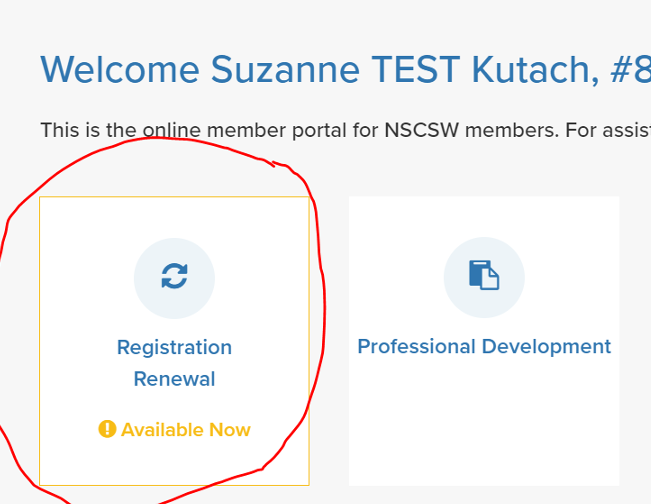
Complete the entire renewal form. Review all your information and confirm it’s correct.
- Have you recently changed your name?
- Do you have a new mailing address, primary email, or phone number?
- Is all your employment information up to date, and complete?
- Are you interested in volunteering for a position on Council, or a College committee?
- Are you subscribed to our mailing list to receive updates from the College, the biweekly email newsletter, and Connection magazine?
Please make all your updates and changes before you submit the form.
Renewal form tips & troubleshooting
- Have you confirmed your liability insurance?
All members must attest that they have sufficient liability coverage, which may be obtained via an employer and/or independently. Further documentation is only required for members who are solely liable for their practice (i.e. private practitioners). - Your “common first name” is the name you are commonly known by, and/or prefer to be called. It might be your legal first name, your middle name, or a nickname; whatever it is, it should be included in our registry so that someone searching for that name will be able to find and confirm your registration.
- Are you registered in other jurisdictions?
Or with the regulatory body of another health profession? - Are you self-employed?
Please enter your private practice information in the employment section.
4. Select payment & submit renewal form
There are three payment options:
- To pay online, click the Pay Now box next to your registration fee(s), enter your credit card information, and click Process Payment.
- To pay by mail, select Cheque. Your cheque payment must be received before January 15.
- If your employer plans to submit payment directly on your behalf, select To Be Submitted By Employer. You will be able to view and print an invoice for them if it’s required for their internal procedures.
- Employer payments to NSCSW are made by cheque, so please complete your renewal form by January 15 to prevent processing delays.
If your employer is reimbursing you for registration fees, you may choose whether you prefer online or cheque payment. After your renewal is complete you can print copies of your receipt directly from your member profile, and submit them to your employer according to their internal process.
Payment is due no later than January 31 (see Late Renewal section below).
Payment tips & troubleshooting
- We will only accept payments once the online renewal form is complete. We strongly encourage you to pay online if you can.
- Cheque payments are only accepted until January 15, 2025, to allow time to process them before the end of the registration year (i.e. manually match cheques to member accounts and deposit payments). Cheques can be mailed, or dropped off at our office in Halifax (please use our mail slot if the office is closed), as long as they are delivered before the cutoff date.
- We do not recommend post-dating cheques.
If a member’s cheque payment fails in late January, they may not have time to complete an alternate method of payment before the deadline, and could have their registration suspended. - If your employer submits payment to the College on your behalf:
- Please ask them about their internal procedures and deadlines.
You must complete the renewal form before we can accept their payment, so they may require you to provide them with a copy of your invoice. They may need time to collect and process these for multiple staff members at your organization, so act early. - You should complete the renewal form by January 15 to prevent processing delays. Employers pay fees to us via cheque, but the funds are not attached to your member account until every other step of renewal is complete. Our staff spend the last two weeks of the year renewing and processing hundreds of these payments, and we don’t want yours to be held up.
- Are you also a Clinical Specialist?
Most employers do not cover the $50 annual fee to maintain your your clinical specializatioin, since it is only required for private practice at this time. To pay this portion yourself when you’re completing the renewal form, use the Pay Now checkboxes to split your payment; select the box next to Clinical Specialist Fee and deselect the one next to Annual Renewal Fee.
- Please ask them about their internal procedures and deadlines.
5. Completing renewal
Your registration is renewed for 2025 once the College receives both your complete online renewal form and your payment of registration fees. You need to renew your registration to continue practicing social work in the new year.
Once your registration is renewed, you can print your receipt and proof of 2024 registration (i.e. certificate or wallet card) directly from your online member account.
Leaving the College
If you will not be renewing this year, please contact Gen Coughlan at [email protected] as soon possible.
If you have retired or left the province, we will only need your statement to process your resignation. However, if you have changed positions and believe you are no longer practicing within the Scope of Practice as defined by the Social Workers Act, you must apply for resignation by submitting a request and current job description to the College for review, in accordance with Social Worker Regulation 26 (a).
Why is registration renewed annually?
The annual renewal process is a core NSCSW regulatory function. It confirms to the public that our members have the ethical foundation, skills and good character to practice social work in Nova Scotia.
Renewal is also an opportunity to reflect on your professional growth and development, and to bring to life the core social work value of integrity in professional practice. You’re recommitting to the values and standards of our profession and reflecting on your goals and commitment to lifelong learning.
Professional social work registration is a privilege our members can take pride in.
Late renewals
If a member’s registration is not renewed by January 31, it will be suspended on February 1. The member will need to pay an additional fee to reinstate their registration.
The Social Workers Act requires that individuals who practice social work in this province must be registered with our College. If a member’s registration is suspended, this may affect their employment.
It is each individual member’s responsibility to ensure their own registration is renewed on time. We encourage all members to consider completing their renewal as early as possible.
Early bird renewal draws
If you complete all steps for your annual registration renewal (including payment) on or before November 30, we will enter your name into a draw for a prize package. The name of the winner will be published in our member-only newsletter in December.
(College staff and Council are not eligible for these draws.)





